
How to download your pattern (using Microsoft Windows)
You've ordered a PDF pattern? Great! Thank you for your order!
Are you still logged in? If so, click on this link to go directly to your list of downloadable patterns, and skip to step three below: https://www.mrs-h.com/downloadable/customer/products
|
Step One: Log in to your account Did you log back out? That's okay. Up in the top right-hand corner, you’ll see a symbol that looks like a little person. Click on the symbol, then click My Account. This will load the login screen. On the right-hand side of the screen, log in. |
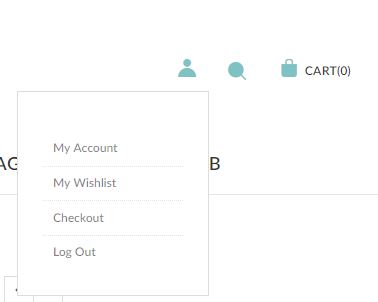 |
|
Step Two: Go to My Downloadable Products When you’ve logged in, you'll see a menu on the left of the screen. In this list, you will find My Downloadable Products. Click this menu item. This will take you to the same location as the link we shared at the start of this tutorial. |
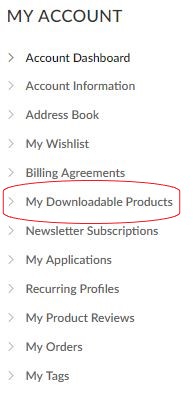 |
|
Step Three: Identifying and clicking on your download link Great work! On your screen right now you should have a list of the PDF sewing patterns you have ordered from us. You should see something a bit like this: In the circled section under the Title column, do you see how the name of the pattern is repeated? This is your download link. Go ahead and click that link. |
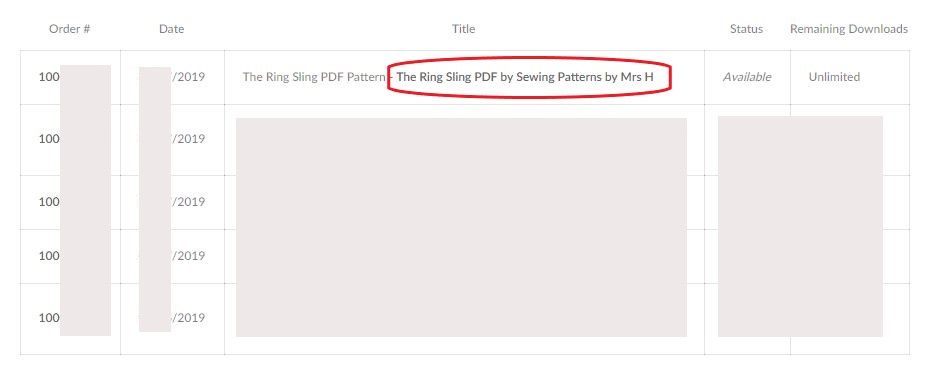 |
|
Step Four: Save your download, or find where your device has saved it What happens next depends on your device and your settings. There are three possibilities: 1) The file will automatically download to your device. You will find it in your Downloads folder. This is usually one of the main folders in your File Explorer. Sometimes you can go to the folder from your internet browser. Try clicking your internet browser’s menu and see if Downloads is listed in the menu. 2) Your device will ask you if you want to Save the file. If this happens, you can save your pattern on your device yourself. 3) The sewing pattern will open in a PDF viewer. This might be your internet browser, or Adobe Acrobat, or another PDF viewing product. If your sewing pattern opens in a PDF viewer then move your cursor up to the top right of the pattern. You should see three symbols, as in the photo. Click on the downwards-pointing arrow – highlighted with a red box in the photo - to download your pattern, and save it somewhere memorable on your device. |
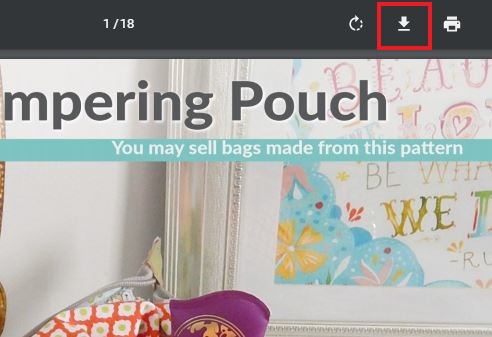 |
Congratulations! You've downloaded your bag sewing pattern!
Is something not working with the above steps? Send us an email to mrsh@mrs-h.com, with details on what's not working, so that we can investigate. Happy sewing!
